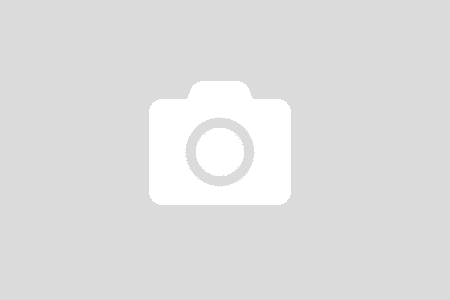If you’re producing music, a MIDI controller is an absolute must-have. It’s a vital and flexible tool that can be used for creating and editing in any genre. MIDI keyboards come in all shapes and sizes, whether it’s a compact Arturia Minilab MKII, a midsize Native Instruments Kontrol A49, or an impressive 88-key Keystation.
So what’s the best MIDI keyboard out there, you ask? The answer is that there isn’t a single best MIDI controller for all of music production —which is why today, we’re just going to focus on one set: the best 25 key MIDI controllers you can get. We chose the best controllers for each of the following categories.
Best 25 Key MIDI Controllers By Category
Controller Basics
Size and Weight
25-key controllers usually weigh between 4-10 pounds, so they’re all pretty portable. That being said, if you think you’re going to have it with you a lot, you may want to look at the lighter end of the scale.
Included Software
Many of them (not all) come with free VSTs attached and even DAWs. They almost never have weighted keys, so if that’s important to you, then you may want to check out MIDI controllers with aftertouch.
Why Go For 25 Keys?
25-key controllers are also a life-saver for anyone who’s on tour, and doesn’t have the space to lug around a full-sized keyboard. The number of keys is large enough that it remains useful, but it’s also light enough that you can take it with you on the go.
Best of all, many of the controllers on my list are really affordable and come with tons of extra goodies. Whether you use Ableton or Pro Tools, if you’re looking for portability, economy, and effectiveness, these high-quality controllers are the ones you want.
For Beginners

Akai Professional MPK Mini MKII
This is simply one of the best 25-key MIDI controllers you can get, especially if you’re just starting out. It’s practical as well as having a beautiful design. More importantly, the essential features are all solid.
Akai has been putting out quality MIDI controllers for a while now, and there’s a lot to like about this one. I love its versatility, the quality of the drum pads, and the fact that it can be completely powered with just a USB cable. It’s lightweight too, which makes it especially appealing if you are planning on traveling a lot.
Let’s take a quick look at the MPK Mini’s versatility. It’s compatible with both Windows machines and Macs, which is something that should be standard from any MIDI controller.
It also works with iOS, so Mac users can rest assured that their creations won’t disappear when they go mobile. A popular setup option is to hook up your Akai MPK Mini to an iPad, which will give you loads of options in a very compact space.
Because the keyboard can be powered solely with a USB cable, you can get connectivity and extra juice with a minimum of extra hardware.
Features Overview
- Compact Design
- Completely USB-Powered
- 25 synth action keys
- Thumbstick for controlling pitch and modulation
- 8 assignable Q-Link knobs
- 8 backlit MPC-style drum pads with Note Repeat
- Built-in arpeggiator
- Octave Up and Octave Down buttons
- Full-size sustain pedal input jack
- Software Package that includes downloadable Akai Pro MPC Essentials, Hybrid 3, and SONiVOX Wobble
A Closer Look
Right away, I’ll answer some of the most common questions about the features.
Installation
First of all: if you’re on a PC, the software package is something that you will probably want to download and install. On a Mac, you might be able to get away with just plug and play.
Q-Link Knobs
Second: if you’re wondering what “Q-Link knobs” are, you’re not alone. Basically, this is just Akai’s term for MIDI CCs (continuous controllers). Why couldn’t they just have called them MIDI CCs on the product description?
Beats me, but the important thing is that they’re there and work well. Having eight assignable CCs will save you loads of time while working in your DAW and VSTs.
Pitch Wheel
The 360-degree joystick in the middle of the Mini allows you to control pitch by moving the joystick from side to side. Move it up and down, and you control the modulation. These are the default settings, but they’re not set in stone: the software package allows you to customize the thumbstick and control other aspects instead.
Included Software
The MPK Mini comes with a selection of virtual instruments, as well as the synthesizers Wobble and Hybrid 3. The in-house MPC Essentials even has a stand-alone option, in case you can’t access your DAW at the moment.
That being said, it’s even better when hooked up, and works with tons of DAWs and plugins. The USB-MIDI makes it easy to switch from a Mac to a PC and back again. If you’re traveling in another country, you don’t have to worry about getting a power adaptor. It’s insanely convenient, and I love it for that reason.
Pros and Cons
If there’s a downside to the Akai Mini, it’s the build quality. This is not really surprising: there had to be some drawback, right? The Mini weighs just about a pound and a half, making it one of the most lightweight models out there.
It’s also one of the least expensive options, so some of the materials feel less sturdy than they might with other brands.
Still, there is much more in the positive column when it comes to the MPK Mini. With the Mini, Akai has improved on previous models. I particularly like the new drum pads, which have become more responsive and velocity-sensitive.
My Take
Akai spent years listening to user feedback when designing the MPK Mini, and it shows. They’ve made a 25-key MIDI controller that is incredibly customizable, and is designed to reflect the ways music makers work in the real world.
The controller can make itself a useful part of any collection, whether you’re a touring musician or a home studio producer.
The Akai brand is well-established, which means that learning and troubleshooting are both easier. You can find answers to almost any question on YouTube or the wider community.
Check Price On Amazon
For Ableton Live

Novation Launchkey 25 Mk2
Versatility is great, but sometimes you want the best tool for a specific purpose. If you’re like me, you might occasionally want a tool that’s less about adaptability and more about your own setup.
For me, that means something that works with Ableton. There are a lot of great DAWs out there, but in my case, I use Ableton —so I decided to check out what the best 25 key MIDI controller is when it comes to Ableton Live.
The Novation Launchkey was specifically designed for Ableton, so it has a head start on a lot of the competition. Like the Akai MPK Mini MKII, it’s USB powered, bringing all the same advantages. The keyboard itself is light, responsive, and fortunately, velocity-sensitive. It’s truly a joy to play.
Features Overview
- Specifically designed for Ableton Live
- Also works with FL Studio, Pro Tools, Reason, Cubase, Logic, and more
- 25 velocity-sensitive synth keys
- 16 color RGB backlit velocity-sensitive drum pads
- 8 assignable knobs
- 6 transport controls
- Two Octave / Transpose buttons
- Slider / Fader
- Pitch-bend wheel
- Modulation wheel
- USB powered
- Software package
- Free Launchkey and Launchpad Apps make iPad interfacing easy
A Closer Look
Compatibility
Although the Launchkey Mk2 was created for Ableton, you can connect it to other DAWs and computer software with InControl. Working with Mac, Windows, and iPads is all possible, so the Launchkey is hardly “limited” in its scope.
The controller comes with Ableton Live Lite, so you can start working with it right away, even if you don’t already have Ableton set up.
The Mini Launchkey
There is a “Mini” Launchkey 25-key version as well, which has many of the same software capabilities. It’s cheaper and lighter, as one might expect. Unfortunately, it lacks much of the hardware of the Mk2, including the modulation wheel, pitch wheel, display, sustain pedal input, and nearly half the buttons.
On-The-Go
One of the great things about the Mk2 is that when you have it set up properly, you can do so much directly on your controller, without having to stop and mess with your computer and DAW. The Mini is great in a pinch, but my workflow is noticeably better with the Mk2.
My Take
Personally, I use Ableton so much that I might just level up to Novation’s 49-key or 61-key version of their Launchkey. I go into more detail on the best Ableton MIDI controllers in a different post.
Still, if Ableton’s your go-to DAW, and if you’re looking for a MIDI controller you can take on the road with you, Launchkey 25 is a fantastic, flexible choice.
Check Price On Amazon
For Multiple DAW Compatibility

Nektar Impact LX25+
If you’re not working on Ableton Live, never fear. There are plenty of other 25-key controllers that will work great on other DAWs. One of the best is the Impact LX25+ MIDI controller from Nektar.
This bad boy works with custom support for FL Studio, Digital Performer, Studio One, Logic, Bitwig, Cubase, Garageband, Reaper, Reason, Nuendo, and Sonar. If you just want to get straight to making music, without fussing with a lot of setup, this might be the keyboard for you.
Just to be clear: you can still use the Impact LX25+ with Ableton (version 8.3 or newer). You just need to do some setup, and Nektar has actually made it pretty easy.
With the Impact LX25+, you have all the tools you expect at your fingertips. You have a handy display, 8 backlit drum pads, 8 knobs, octave shifting and transpose buttons, pitch bend, and modulation wheel. Whatever DAW you’re running, you’ll be able to do a lot directly from the MIDI controller.
Features Overview
- 25 synth-action velocity-sensitive keys
- Octave and Transpose shift buttons
- 8 control knobs
- 8 velocity-sensitive drum pads
- 6 transport buttons
- 4 velocity curves
- Pitch bend and modulation wheels
- Fader
- Software includes DAW integration for numerous DAWs as well as Bitwig 8-Track
A Closer Look
The Hardware
There is a lot more going on than just exceptional DAW integration and software. The hardware is able to hold its own with the best of them. The Octave and Transpose buttons are customizable and allow for four unique functions, so you can switch up your settings while you play.
You can also program the 30mm fader and the 8 knobs, saving your control settings for personalized DAW control. It’s incredibly easy to assign MIDI cc messages or notes to the 8 sensitive pads, using the Impact’s “Pad Learn” feature.
The four-color backlit pads can quickly remind you which map is loaded, so you can tell at a glance what your settings are.
Mini, But in the Right Ways
One thing I really like about the Impact: the 25 keys are full-size, which you don’t always get with these 25-key controllers.
It might not be important to everyone, but it makes me feel like I’m playing a professional-grade instrument. Even though it’s only 25 keys and not 88 or even 61, it seems like I’m playing music, rather than messing around with a toy.
My Take
All the features are incredibly helpful when you’re actually in the middle of making music. Although none of the hardware is really surprising or unusual to me, I think it’s the Impact’s strongest characteristic.
The build quality is definitely above average, and the design of both the keyboard and the drum pads are intuitive and user-friendly.
There aren’t any features to the Nektar Impact that really strike me as amazingly mind-blowing, but its strength is in its simplicity.
This is not a gimmicky MIDI controller. It’s a tool that won’t get in your way. It does a lot of the little things really, really well, and is designed to keep a user’s experience of making music fun and hassle-free.
Check Price On Amazon
For Mobility

Korg nanoKEY2
Korg has been a big name in this business for a long time, so we can’t leave them off the list. The nanoKEY2 is ultra-compact, thin, and lightweight.
Part of the way it pulls this off is that it features buttons for the keys, rather than a more traditional keyboard that emulates a piano. Still, these buttons have been designed to be played, not simply pressed. They’re velocity-sensitive and spaced with the user in mind.
Like many other MIDI controllers on this list, it can be completely USB powered. There’s no need for an extra power supply.
Features Overview
- Thin keybed with 25 velocity-sensitive keys
- Sleek, lightweight USB-MIDI keyboard design
- Sustain button
- USB-powered
A Closer Look
Improved Layout
The nanoKEY2 improves upon its predecessor, particularly when it comes to the keys themselves. The layout and the feel of the keys had been a noted disappointment for many users.
Korg responded by spending extra time retooling the layout of their keybed, spacing out the keys to minimize “mistake” notes during play. They’ve also drastically improved the key sensitivity.
Out With the Old, in With the New
A few of the older features have been eliminated in favor of a sleeker design. One addition is a new sustain button, which increases your options. In order to make the most of the nanoKEY2, you’ll also want to pick up Korg’s Kontrol Editor, which is necessary to access all of the features.
My Take
The nanoKEY2 is a big leap forward from Korg’s previous offering. The action on the keys is pretty light, so if you want a more traditional “feel” to your keys, I’d suggest checking out the Nektar Impact.
However, I think Korg’s aim was to create a MIDI keyboard that really was as light and mobile as possible. In this, it succeeds admirably. This is a tool that you can take with you easily, wherever you’re headed.
Check Price On Amazon
On a Budget? Here is the Best Value

Acorn Masterkey
On the face of it, the Acorn Masterkey USB MIDI controller keyboard looks fairly ordinary. It isn’t aggressively minimalistic, like the Korg nanoKEY2, which takes the minimal aesthetic about as far as it can go.
The Masterkey also lacks some of the advanced features of the Akai, Novation, and Nektar. There are only four knobs, and no drum pads.
Still, the basics are all here: a fader, pitch bend, and modulation wheels, a display, the Octave Up and Octave Down buttons, and traditional keyboard with fast response.
Presonus Studio One is also included in the package, so you can get off to a quick start. It uses the USB as its power cable and the hookup to whatever computer you want to use.
Features Overview
- Synth-style keyboard with 25 velocity-sensitive keys
- Assignable pitch bend and modulation wheels
- Assignable fader
- 4 assignable knobs
- Sustain input jack
- Studio One included
A Closer Look
Aesthetic vs. Function
At first glance, Acorn Masterkey’s unpretentious layout seems a bit basic. I think this is primarily due to the lack of drum pads and, apparently, a low priority given to the visual aspects of the design. It lacks Korg’s simplistic cool or Akai’s eye-catching backlit drum pads.
But the focus on the Masterkey is on basic functionality. The keys, fader, and octave buttons all do exactly what you’d want.
Great for Beginners on a Budget
In a way, this MIDI controller is what I might get someone who had never used one before, because it introduces the main elements and doesn’t get bogged down with a lot of distractions.
My Take
The big bonus for the Acorn, and the reason it deserves to be on this list: the price point. It’s a fraction of the cost of several of the other MIDI controllers here.
If you are just getting started in music production, or if you don’t have a lot of money to spend just on portability, the Acorn Masterkey can get the basics done. The build quality is solid. It’s unlikely to break on you —or break the bank.
By itself, the inclusion of Studio One is worth the price of admission. On top of that, you have a compact MIDI controller that’s also great if you need to learn the ropes before expanding to a larger controller.
If you’re on a budget, check this one out. You may not get everything with the Acorn Masterkey, but you get far more than you pay for.
Check Price On Amazon
Best for Creating Music on an iPad

Akai Professional LPK25
The second Akai model on our list is a more basic controller than the MPK. The LPK25 has fewer features on its surface, but it’s also about half the price.
Advantages include excellent portability, as it fits easily in a backpack or laptop case. Also, great adaptability to iPads and similar devices, if you want to be really mobile.
Features Overview
- 25 velocity-sensitive keys
- Wireless capability makes it compatible with iPads and Tablets
- Highly adaptable USB-MIDI connector
- Arpeggiator
- Octave up and octave down keys
- Sustain button
- Plug and play setup for both Mac and PC
- Tap tempo controls
- 4 memory banks
- USB-powered
A Closer Look
What You Get
Although the LPK25 is a trimmer version than the MPK, you still get 25 velocity-sensitive keys that have synth action, and arpeggiator. You also have your standard octave up and octave down keys. You won’t find a display, faders, pitch bend, or modulation wheels, however.
Plug and Play
It truly is a small-scale version. The features also make it really easy to just plug into a Mac or PC and get started. It’s also great with a tablet. If you want something you can take with you to work on your tablet, then you can get a lot of mileage out of this one.
My Take
I’d recommend this one to someone who wants something similar to a Korg nanoKEY2, but with a more normal keyboard. It’s not for everyone, but if you imagine that you’ll be composing or editing music somewhere other than a home studio, then it becomes a great pick.
Check Price On Amazon
Best 25 Key MIDI Controller for Keyboard Quality

Novation Impulse 25
This is the second Novation MIDI controller to be featured on our list. It’s loaded with great hardware. These little features give it an edge over some of the competition.
You get eight control knobs instead of four; you get a display that is a little more detailed than some of the others. But the real standout is the keyboard itself.
The velocity-sensitive keys are the Impulse’s most impressive feature —and what a job they did with them. The keys are all semi-weighted with assignable aftertouch.
It’s very difficult to find a MIDI keyboard that will capture this level of expressiveness, but the Impulse is incredibly responsive. Playing this one is a pleasure.
Features Overview
- 25 semi-weighted keys with aftertouch
- Control surface includes transport, mixer, and plugin instruments and effects
- Automap software lets you assign buttons, knobs, and faders with ease
- 8 endless rotary encoders
- 8 backlit drum pads
- LCD screen display
- Sustain pedal input
- MIDI in and out ports
- USB powered
- Includes Ableton Live Lite, Novation’s Bass Station synth, and a Loopmasters sample pack
A Closer Look
The Sky’s the Limit
The key to the Impulse is in how well it responds to the user. The 8 knobs in the middle of the device are endless rotary encoders, so they don’t have a stop or a starting point.
This enables us to set our own parameters without worrying about the physical limitations of the dials. In addition, each knob is sensitive to how quickly you turn it, much like the velocity-sensitive keys and drum pads.
What it Includes
I also really love the inclusion of the Loopmasters sample pack, and the Bass Station synth. The samples are of high quality and not just an afterthought.
Bass Station is modeled on an old-school analog Novation synth and gives you some extra goodies to play with right away.
Automap and More
There is so much to love about this controller that I can’t really single out one specific thing. Automap is a key feature and will save you a ton of time.
The pressure-sensitive drum pads are almost addictive to play around with. The sustain pedal input and the MIDI in and out ports are a welcome extra feature, and not something that every 25-key controller has.
My Take
I think what I like most about the Impulse is just how well it does the little things. Keys, drum pads, dials, and even the display are just a little bit better across the board. As with Novation’s Launchkey, this controller works great with Ableton Live, and the Ableton Live Lite 8 is included in the package.
But it also will sync up with plenty of other DAWs (Pro Tools, Cubase, Logic) and plugins (Native Instruments, Waves, and more). If quality basics and a responsive keypad are important to you, then check this one out.
Check Price On Amazon
For Clip Launching

Akai Professional APC Key 25
You could make the case that the Akai Professional APC Key 25 belongs with Novation’s Launchkey as the best choice for Ableton. After all, the “APC” in the name stands for “Ableton Performance Controller” and was built in cooperation with Ableton.
The level of integration with Ableton Live is a primary selling point with this Akai model. It’s pre-mapped for Ableton Live, and you can hook it up to a Mac or PC without a driver.
When you look at the APC Key 25, the most distinctive feature is a 5-by-8 grid of multicolored buttons. The grid takes up much of the control surface.
The buttons are keyed to launch clips, and this is what makes this model stand out from the other controllers on the list. In functional terms, it’s a hybrid between a clip-launcher and a keyboard.
Features Overview
- Designed for Ableton Live
- 5 x 8 multicolored clip-launch grid
- 25 synth-action mini keys
- 8 assignable control knobs
- Octave up, octave down, and sustain buttons
- USB-powered
- Ready to use for both Mac and PC
- Comes with Ableton Live Lite, Hybrid 3, SONiVOX Twist, and Toolroom Records
A Closer Look
Dense with Functionality
The controller itself is quite compact, but packs a lot of functionality into a small space. The clip-launch grid takes up some space, but it doesn’t crowd out everything else.
Octave up and down buttons are still available, as is a sustain button. There are no faders, but you can assign one of the eight dials to take on the job.
Clip Launching and More
The clip-launching grid is well-conceived, and there are a few features that make it easy to use. The use of a shift button expands the potential functionality. Multicolored lighting gives handy visual feedback for the clip statuses: loaded, recording, and playing.
Plug and Play and Pre-mapped
The USB-powered controller is set up for plug-and-play with Mac or PC. The extra software features blend expected Akai staples (Hybrid and SONiVOX) with Ableton Live.
My Take
This is a controller unlike any other. The grid is surprisingly easy to use. Buttons are spaced out just enough that you won’t constantly be pressing the wrong one. The tri-color design also really helps. If you work heavily with building and blending clips, this may be your controller.